Understanding VLANs and Inter-VLAN Routing
Understanding VLANs and Inter-VLAN Routing

Remember the last time you tried explaining your network to a non-tech colleague and watched their eyes glaze over? Yeah, VLANs and inter-VLAN routing aren’t exactly casual dinner conversation.
But here’s the thing: if you’re managing any network larger than a coffee shop’s, understanding VLANs and inter-VLAN routing isn’t just nice-to-have knowledge—it’s essential.
I’ve spent years implementing these solutions for businesses ranging from 20-person startups to Fortune 500 companies, and the fundamentals never change.
By the end of this post, you’ll understand not just what VLANs are and how inter-VLAN routing works, but why they’re the backbone of any well-designed network.
So what makes some VLAN implementations thrive while others become troubleshooting nightmares?
Fundamentals of VLANs: Simplifying Network Segmentation
What is a VLAN and why you need it
Networks can get messy fast. Think about a typical office building with hundreds of computers, phones, printers, and servers all trying to talk to each other. Without some way to organize this digital traffic jam, your network would crawl to a halt.
This is where VLANs come in.
A Virtual Local Area Network (VLAN) is exactly what it sounds like – a virtual network created within your physical network. It’s like having multiple separate networks running on the same physical infrastructure.
Imagine your office has four departments: Sales, Marketing, HR, and IT. Without VLANs, all these departments share the same broadcast domain, meaning when one computer sends out a broadcast message, every single device on the network receives it – even if it’s completely irrelevant to them.
By creating VLANs, you can split your network into logical segments where:
- Sales devices only talk to other Sales devices
- Marketing only communicates with Marketing
- And so on
The best part? You don’t need to run new cables or buy separate switches for each department. It’s all configured through software.
Why do you need VLANs? Simple:
- Traffic control – They keep broadcast traffic contained within relevant groups
- Security – They isolate sensitive data from unauthorized users
- Flexibility – They allow logical grouping regardless of physical location
- Cost savings – No need for separate physical networks for different departments
Without VLANs, you’d either have one giant, inefficient network where everyone sees everything, or you’d need completely separate physical networks – both terrible options for modern businesses.
Key benefits of implementing VLANs in your network
Now that you understand what VLANs are, let’s talk about why network admins absolutely love them.
Improved network performance is probably the most immediate benefit you’ll notice. By dividing a large network into smaller broadcast domains, you dramatically reduce unnecessary traffic. Remember those broadcast messages I mentioned? In a network with 500 devices, every broadcast would hit all 500 devices. With VLANs, a broadcast in the Marketing VLAN (with maybe 50 devices) only affects those 50 devices. The other 450 devices never even see it.
Enhanced security is another major win. VLANs create natural security boundaries. If an attacker compromises a device in one VLAN, they’re contained within that segment and can’t easily access resources in other VLANs. It’s like having security checkpoints between different areas of your building.
Simplified network management becomes possible because VLANs give you logical control over your network. Need to apply a policy to all devices in the Finance department? Just target their VLAN instead of tracking down each individual device across different floors or buildings.
Reduced hardware costs are significant too. Without VLANs, you might need separate switches for different departments or functions. With VLANs, a single physical switch can function as multiple virtual switches. That’s fewer devices to buy, power, cool, and maintain.
Easier troubleshooting is a benefit network admins particularly appreciate. When network issues arise, having traffic segmented makes it much easier to isolate and identify problems. Instead of sifting through traffic from the entire network, you can focus on just the relevant VLAN.
Support for organizational structure means your network can mirror your company’s actual departments and teams. New marketing hire? Just plug their computer into any available port and assign it to the Marketing VLAN – no need to worry about where they physically sit.
QoS (Quality of Service) implementation becomes more straightforward with VLANs. You can prioritize traffic based on VLAN membership – ensuring your VoIP phones get priority bandwidth over someone downloading large files, for example.
Types of VLANs and their specific use cases
VLANs come in several flavors, each designed for specific scenarios. Understanding which type fits your needs is crucial for proper network design.
Data VLANs are your everyday workhorses. These handle regular user traffic – employees accessing file servers, browsing the web, or using business applications. Most companies create data VLANs based on departments or functional groups (Sales VLAN, Marketing VLAN, etc.). This keeps related traffic together while separating it from other departments.
Voice VLANs are specialized for voice traffic from IP phones. Voice communications are extremely sensitive to delays and packet loss – a tiny hiccup that you wouldn’t notice when loading a webpage could make a phone conversation unintelligible. By segregating voice traffic into its own VLAN, you can apply specific QoS policies to ensure clear calls even when the network is congested with other traffic.
Management VLANs are the secret pathways network administrators use to access and configure network devices. Keeping management traffic separate from user traffic is a critical security practice. If your management VLAN were combined with general user traffic, an attacker might more easily gain access to your switches, routers, and other infrastructure devices.
Native VLANs have a specific technical purpose related to untagged frames on trunk links (more on tagging in a minute). The native VLAN is essentially the default VLAN that handles frames without explicit VLAN tags. While necessary for compatibility reasons, security best practices recommend not using the default native VLAN (usually VLAN 1) for any actual traffic.
Guest VLANs provide internet access to visitors without giving them access to your internal network resources. When a client from accounting firm visits your office, you don’t want them plugging into your network and potentially accessing sensitive data. A guest VLAN provides isolated internet access while keeping your internal resources protected.
Default VLAN is typically VLAN 1, which all ports belong to out of the box. Security best practices suggest moving all traffic off the default VLAN since it’s a common target for attacks, but you can’t delete or disable it completely on most switches.
Private VLANs offer an additional layer of isolation within a VLAN. They’re especially useful in multi-tenant environments like hosting providers, where customers should be isolated from each other even though they’re on the same network segment.
Here’s a practical example: A midsized accounting firm might implement:
- VLAN 10 for accounting staff
- VLAN 20 for administrative staff
- VLAN 30 for the IT department
- VLAN 40 for VoIP phones
- VLAN 50 for network management
- VLAN 60 for guest access
This setup ensures each group has appropriate access while maintaining security boundaries between them.
VLAN tagging explained: 802.1Q standard
VLAN tagging is where the real magic happens. It’s the mechanism that allows multiple VLANs to travel across the same physical links.
Think about it – if you have 10 VLANs on your network, how does a switch know which frame belongs to which VLAN? That’s where tagging comes in.
The IEEE 802.1Q standard (often just called “dot1q”) defines how VLAN information gets inserted into Ethernet frames. When a frame needs to travel between switches, a 4-byte VLAN tag is inserted into the Ethernet header. This tag contains:
- A 2-byte Tag Protocol Identifier (TPID) set to 0x8100
- A 3-bit Priority Code Point (PCP) for QoS prioritization
- A 1-bit Canonical Format Indicator (CFI)
- A 12-bit VLAN Identifier (VID) allowing for up to 4,094 VLANs
The most important part is that 12-bit VID – it’s what identifies which VLAN the frame belongs to.
There are two main types of switch ports in VLAN configurations:
Access ports connect to end devices like computers or printers. These ports belong to a single VLAN, and the connected device doesn’t need to know anything about VLANs – the switch handles all the VLAN magic behind the scenes. When a frame enters an access port, the switch knows which VLAN it belongs to based on the port configuration.
Trunk ports connect switches to each other or to devices that need to access multiple VLANs (like servers running multiple virtual machines). Trunk ports allow traffic from multiple VLANs to travel over a single physical link by using VLAN tags to keep the traffic separated.
The process works like this:
- A computer sends a normal Ethernet frame
- It enters the switch through an access port configured for, say, VLAN 20
- If the frame needs to travel to another switch, it goes out a trunk port
- Before leaving the trunk port, the switch adds the 802.1Q tag identifying it as VLAN 20
- The frame travels across the network with its VLAN tag
- When it reaches its destination switch, the tag is removed before the frame is sent to the destination device
This entire process is transparent to end devices – they never see the VLAN tags or need to know about the VLAN infrastructure.
When configuring trunks, you’ll often work with concepts like:
- Allowed VLANs (which VLANs can traverse the trunk)
- Native VLAN (for untagged traffic)
- Pruning (removing unnecessary VLANs from trunks)
Understanding VLAN tagging is essential for implementing more advanced networking concepts like inter-VLAN routing, which allows devices on different VLANs to communicate with each other through a router or layer 3 switch.
VLAN Configuration Best Practices

Planning your VLAN architecture for optimal performance
VLANs are powerful, but only if you plan them right. I’ve seen too many network admins dive in without proper planning, only to end up with a tangled mess that needs complete redesign.
Start by mapping your organization’s actual communication patterns. Who talks to whom? Which departments need isolated networks? Which groups need to share resources? This isn’t just an IT decision – talk to department heads and understand their workflows.
Once you’ve got that information, consider these architectural principles:
- Function-based VLANs – Group devices by their role, not just by department. For example, all printers might belong in one VLAN, regardless of physical location.
- Size limitations – Keep VLANs reasonably sized. A single VLAN with 1000+ devices creates broadcast storms that bring your network to its knees. Aim for fewer than 500 devices per VLAN.
- Broadcast domain optimization – Remember that every VLAN is a broadcast domain. Devices that frequently broadcast (like legacy systems) should be isolated in their own VLANs to prevent network-wide performance hits.
- Geographic considerations – For multi-site networks, decide between extending VLANs across locations or creating site-specific VLANs. Site-specific often performs better but requires more management.
- Growth planning – Leave room in your addressing scheme. That 30-device department might double in size next year.
Here’s a simple planning table I use with clients:
| VLAN ID | Purpose | IP Range | Expected Size | Growth Rate | Priority |
|---|---|---|---|---|---|
| 10 | Management | 10.0.10.0/24 | 50 devices | Low | High |
| 20 | Servers | 10.0.20.0/24 | 35 devices | Medium | Critical |
| 30 | Employee Workstations | 10.0.30.0/23 | 400 devices | High | Medium |
| 40 | Guest Network | 10.0.40.0/24 | 100 devices | Variable | Low |
Don’t rush this stage. The time spent planning saves hours of troubleshooting later.
Step-by-step VLAN creation and assignment
Creating VLANs isn’t complicated, but there’s a right way to do it. Here’s how I approach it on most enterprise networks:
1. Define VLANs on the core switch first
Switch(config)# vlan 10
Switch(config-vlan)# name Management
Switch(config-vlan)# exit
Switch(config)# vlan 20
Switch(config-vlan)# name Servers
...and so on
Always document your VLAN definitions in your network documentation, not just in the running config.
2. Configure trunk ports between switches
Switch(config)# interface gigabitethernet1/0/1
Switch(config-if)# switchport mode trunk
Switch(config-if)# switchport trunk allowed vlan 10,20,30,40
Pro tip: Start restrictive with allowed VLANs and add as needed, rather than allowing all VLANs across every trunk.
3. Assign access ports to appropriate VLANs
Switch(config)# interface gigabitethernet1/0/10
Switch(config-if)# switchport mode access
Switch(config-if)# switchport access vlan 30
For bulk configurations, use range commands:
Switch(config)# interface range gigabitethernet1/0/10-20
Switch(config-if-range)# switchport mode access
Switch(config-if-range)# switchport access vlan 30
4. Configure inter-VLAN routing
If using a router-on-a-stick:
Router(config)# interface gigabitethernet0/0.10
Router(config-subif)# encapsulation dot1q 10
Router(config-subif)# ip address 10.0.10.1 255.255.255.0
If using a Layer 3 switch:
Switch(config)# interface vlan 10
Switch(config-if)# ip address 10.0.10.1 255.255.255.0
Switch(config-if)# no shutdown
5. Verify your configuration
Always check your work with:
Switch# show vlan brief
Switch# show interfaces trunk
Switch# show mac address-table
Remember to save your configuration after testing:
Switch# copy running-config startup-config
Managing VLAN security to prevent attacks
VLANs can improve security, but they’re not security measures by themselves. Many common VLAN attacks exploit misconfigurations rather than breaking encryption.
VLAN Hopping Prevention
This attack allows traffic from one VLAN to “hop” into another. Prevent it by:
- Disabling unused ports and putting them in an unused VLAN:
Switch(config)# interface range gi1/0/25-48 Switch(config-if-range)# shutdown Switch(config-if-range)# switchport access vlan 999 - Setting all user-facing ports as access ports, not dynamic:
Switch(config-if)# switchport mode access Switch(config-if)# switchport nonegotiate - Pruning unnecessary VLANs from trunks:
Switch(config-if)# switchport trunk allowed vlan 10,20,30
Private VLANs for Isolation
For hosting environments where customers shouldn’t see each other:
Switch(config)# vlan 100
Switch(config-vlan)# private-vlan primary
Switch(config-vlan)# vlan 101
Switch(config-vlan)# private-vlan isolated
Switch(config-vlan)# vlan 100
Switch(config-vlan)# private-vlan association 101
DHCP Snooping
Prevent rogue DHCP servers from handing out malicious network information:
Switch(config)# ip dhcp snooping
Switch(config)# ip dhcp snooping vlan 10,20,30
Switch(config)# interface gigabitethernet1/0/1
Switch(config-if)# ip dhcp snooping trust
802.1X Authentication
Tie network access to user credentials:
Switch(config)# aaa new-model
Switch(config)# radius-server host 10.0.10.100 key SecretKey
Switch(config)# interface gigabitethernet1/0/10
Switch(config-if)# authentication port-control auto
Switch(config-if)# dot1x pae authenticator
Regular Security Audits
Run these commands monthly and review for anomalies:
Switch# show port-security address
Switch# show authentication sessions
Switch# show mac address-table
Troubleshooting common VLAN configuration issues
When VLANs break, the symptoms can be confusing. Here’s how to tackle the most common issues:
No connectivity between devices in the same VLAN
Check: VLAN exists on all switches in the path
Switch# show vlan id 20
Check: Ports are correctly assigned
Switch# show interfaces gigabitethernet1/0/10 switchport
Check: Trunk links are passing the VLAN
Switch# show interfaces trunk
Common fix: The VLAN exists in the database but isn’t active on a trunk:
Switch(config)# interface gigabitethernet1/0/1
Switch(config-if)# switchport trunk allowed vlan add 20
No connectivity between VLANs
Check: Inter-VLAN routing is configured
Router# show ip interface brief
Check: Default gateways are correctly set on end devices
Check: ACLs or firewall rules aren’t blocking traffic
Router# show access-lists
Common fix: Subinterface configuration error:
Router(config)# interface gigabitethernet0/0.20
Router(config-subif)# encapsulation dot1q 20
Router(config-subif)# ip address 10.0.20.1 255.255.255.0
Inconsistent or intermittent connectivity
Check: Spanning Tree topology
Switch# show spanning-tree vlan 20
Check: For duplicate IP addresses
Switch# show ip arp
Check: For MAC flapping between ports
Switch# show mac address-table address 1234.5678.90ab
Common fix: Spanning Tree loops or incorrect priority settings:
Switch(config)# spanning-tree vlan 20 priority 4096
Real-world VLAN implementation scenarios
Let’s look at three real implementations I’ve worked on:
Small Business (50 employees)
This manufacturing company needed basic network segmentation:
- VLAN 10: Management (5 network devices)
- VLAN 20: Office Staff (25 computers, phones)
- VLAN 30: Shop Floor (15 workstations, IoT sensors)
- VLAN 40: Guest WiFi (varying number of devices)
The solution used a single Layer 3 switch for inter-VLAN routing. The key challenge was securing the shop floor network while allowing IT staff remote access to troubleshoot manufacturing equipment.
We implemented:
- ACLs allowing only IT management VLAN to access all networks
- Port security on shop floor to prevent unauthorized devices
- QoS prioritizing manufacturing control traffic
Result: Network performance improved by 40% due to broadcast isolation, and a ransomware incident was contained to the guest network.
University Campus (5,000 users)
This deployment required:
- VLAN 10-19: Administration (10.0.10.0/24 – 10.0.19.0/24)
- VLAN 20-29: Faculty (10.0.20.0/24 – 10.0.29.0/24)
- VLAN 30-39: Student Housing (10.0.30.0/24 – 10.0.39.0/24)
- VLAN 40-49: Classrooms (10.0.40.0/24 – 10.0.49.0/24)
- VLAN 50-59: Labs (10.0.50.0/24 – 10.0.59.0/24)
- VLAN 100: Guest (10.0.100.0/24)
The challenge was extending VLANs across a campus with 12 buildings while maintaining performance. We implemented:
- Distributed Layer 3 switching with each building having its own L3 switch
- Building-specific VLANs that didn’t span the campus
- OSPF routing between buildings
- 802.1X authentication for all wired and wireless connections
Result: Network segmentation contained a major malware outbreak to a single computer lab, saving thousands in potential damages.
Healthcare Provider (1,000 employees)
This network required strict HIPAA compliance:
- VLAN 10: Management (10.10.10.0/24)
- VLAN 20: Medical Devices (10.10.20.0/24)
- VLAN 30: Patient Data (10.10.30.0/24)
- VLAN 40: Administrative (10.10.40.0/24)
- VLAN 50: Guest/Patient WiFi (10.10.50.0/24)
The solution included:
- Firewall filtering between all VLANs
- Private VLANs for medical devices to prevent lateral movement
- Regular security audits of VLAN configurations
- Full traffic encryption between VLANs containing patient data
Result: The network passed HIPAA compliance audits with zero findings, and patient data remained secure during a targeted cyberattack.
Inter-VLAN Routing: Breaking Down the Communication Barriers

Why inter-VLAN routing is essential for modern networks
Think about your home network for a second. You’ve got your work laptop, a gaming console, your smart TV, and maybe some IoT gadgets like security cameras or smart speakers. Now imagine if all these devices were constantly chatting with each other, sharing every bit of data. Your security camera footage might be accessible to your gaming console, or your work files could be exposed to your smart TV.
That’s basically what happens in a network without VLANs and proper inter-VLAN routing.
In today’s hyper-connected business environments, network segmentation isn’t just nice to have—it’s absolutely critical. Companies are juggling sensitive financial data, customer information, internal communications, and guest access all on the same physical infrastructure. Without proper separation, you’re looking at a security nightmare waiting to happen.
But here’s the catch—while VLANs do a fantastic job of splitting your network into isolated segments, these segments often need to talk to each other in controlled ways. The accounting department needs access to the customer database. Your VoIP phones need to reach your internet connection. Your security cameras need to connect to your monitoring station.
That’s where inter-VLAN routing comes in, and it’s a game-changer.
Inter-VLAN routing allows traffic to flow between different VLANs in a controlled, secure manner. Without it, your VLANs would be completely isolated islands, which defeats the purpose of having a network in the first place. Think of inter-VLAN routing as building bridges between these islands, but bridges with security checkpoints that control who gets to cross.
Some key reasons why inter-VLAN routing is essential:
- Resource sharing: Certain resources like printers, servers, or internet connections need to be accessible across departments.
- Security with flexibility: You want the security benefits of network segmentation without sacrificing the ability for legitimate cross-VLAN communication.
- Bandwidth management: Inter-VLAN routing allows you to implement QoS (Quality of Service) policies for traffic between VLANs, ensuring critical applications get priority.
- Scalability: As your network grows, inter-VLAN routing allows you to add new segments without rebuilding your entire network architecture.
- Compliance requirements: Many regulatory standards like PCI DSS, HIPAA, or GDPR effectively mandate network segmentation with controlled cross-segment communication.
The hard truth is that in 2025, running a business network without proper inter-VLAN routing is like building a house with rooms but no doors—technically possible, but completely impractical.
Traditional vs. modern inter-VLAN routing approaches
The world of inter-VLAN routing has evolved dramatically over the years. If you’ve been in networking for a while, you might remember when inter-VLAN routing meant physical routers with multiple interfaces—one for each VLAN. Those days are long gone (thankfully).
Let’s break down the journey from traditional to modern approaches:
Traditional Approaches:
1. Multiple Physical Interfaces
This was networking 101 back in the day. You’d have a router with multiple physical interfaces, each connected to a different VLAN through separate switch ports. Each interface would have an IP address in the subnet of the VLAN it was connected to.
Pros:
- Simple to understand and configure
- Physical separation provided clear security boundaries
- Decent performance since each VLAN had a dedicated interface
Cons:
- Extremely inefficient use of hardware
- Scaling was a nightmare—need another VLAN? Buy another interface!
- Cable management became increasingly complex
- Cost-prohibitive for networks with many VLANs
2. Early Router-on-a-Stick
This approach used a single physical interface on the router connected to a trunk port on the switch, carrying multiple VLANs. The router interface was split into multiple sub-interfaces, each assigned to a different VLAN.
Pros:
- Reduced physical interface requirements
- Easier cable management
- More cost-effective for smaller networks
Cons:
- Single point of failure
- Limited throughput as all inter-VLAN traffic shared one physical link
- Congestion issues as networks grew
Modern Approaches:
1. Layer 3 Switches
Today’s networks typically rely on layer 3 switches that combine switching and routing capabilities in a single device. These powerhouses can make routing decisions at wire speed.
Pros:
- Extremely high performance
- No external router needed for basic inter-VLAN routing
- Reduced latency as traffic doesn’t need to leave the switch
- Simplified management
- Built-in redundancy options
Cons:
- Can be more expensive for small networks
- May lack some advanced routing features found in dedicated routers
- Configuration complexity for network admins new to layer 3 concepts
2. Software-Defined Networking (SDN)
The newest kid on the block, SDN approaches separate the control plane from the data plane, allowing centralized management of routing policies across the entire network.
Pros:
- Incredible flexibility and programmability
- Centralized policy management
- Dynamic adaptation to network conditions
- Detailed visibility into traffic patterns
- Integration with automation tools
Cons:
- Steeper learning curve
- Requires specialized knowledge
- Higher initial implementation costs
- Vendor lock-in concerns
Here’s a quick comparison table to visualize the evolution:
| Approach | Era | Scalability | Performance | Cost | Management Complexity |
|---|---|---|---|---|---|
| Multiple Physical Interfaces | 1990s-early 2000s | Poor | Good | High | Low |
| Router-on-a-Stick | Early 2000s | Fair | Fair | Medium | Medium |
| Layer 3 Switches | 2000s-present | Excellent | Excellent | Medium-High | Medium |
| SDN | 2010s-present | Excellent | Excellent | High | High (initially) |
The shift from traditional to modern approaches hasn’t just been about technology—it’s been driven by changing business needs. Networks today need to be agile, secure, and able to handle massive amounts of traffic with minimal latency. The old approaches simply couldn’t keep up.
That said, understanding traditional methods like router-on-a-stick is still valuable. Many smaller networks still use this approach, and the concepts form the foundation for understanding the more advanced techniques used today.
Router-on-a-stick configuration explained
The name “router-on-a-stick” might sound funny, but it’s actually a pretty clever analogy. Picture a router with a single interface (the stick) connected to a switch, handling traffic for multiple VLANs. That one “stick” does all the heavy lifting for inter-VLAN communication.
Despite newer technologies like layer 3 switches dominating enterprise networks, router-on-a-stick configurations remain relevant for smaller networks, lab environments, and situations where you need to implement inter-VLAN routing on a budget.
Let’s walk through how it actually works and how to set it up.
The Core Concept
In a router-on-a-stick setup:
- A single physical interface on the router connects to a switch port configured as a trunk.
- The router interface is divided into multiple sub-interfaces, with each sub-interface assigned to a different VLAN.
- Each sub-interface gets an IP address that serves as the default gateway for hosts in its VLAN.
- When a device in one VLAN needs to communicate with a device in another VLAN, the traffic flows up to the router, which makes a routing decision and sends it back down to the destination VLAN.
Think of it like a traffic cop standing at the intersection of multiple roads, directing vehicles from one road to another.
Configuration Steps
Let’s say we have three VLANs:
- VLAN 10: Sales department (192.168.10.0/24)
- VLAN 20: Marketing department (192.168.20.0/24)
- VLAN 30: IT department (192.168.30.0/24)
Here’s how you’d configure a Cisco router for this scenario:
Step 1: Configure the switch
First, we need to set up the switch with our VLANs and a trunk port:
Switch> enable
Switch# configure terminal
Switch(config)# vlan 10
Switch(config-vlan)# name Sales
Switch(config-vlan)# exit
Switch(config)# vlan 20
Switch(config-vlan)# name Marketing
Switch(config-vlan)# exit
Switch(config)# vlan 30
Switch(config-vlan)# name IT
Switch(config-vlan)# exit
Switch(config)# interface gigabitethernet0/1
Switch(config-if)# switchport mode trunk
Switch(config-if)# switchport trunk allowed vlan 10,20,30
Switch(config-if)# end
Step 2: Configure the router
Now, we’ll set up the router with sub-interfaces for each VLAN:
Router> enable
Router# configure terminal
Router(config)# interface gigabitethernet0/0
Router(config-if)# no shutdown
Router(config-if)# exit
Router(config)# interface gigabitethernet0/0.10
Router(config-subif)# encapsulation dot1q 10
Router(config-subif)# ip address 192.168.10.1 255.255.255.0
Router(config-subif)# exit
Router(config)# interface gigabitethernet0/0.20
Router(config-subif)# encapsulation dot1q 20
Router(config-subif)# ip address 192.168.20.1 255.255.255.0
Router(config-subif)# exit
Router(config)# interface gigabitethernet0/0.30
Router(config-subif)# encapsulation dot1q 30
Router(config-subif)# ip address 192.168.30.1 255.255.255.0
Router(config-subif)# end
The magic happens in those encapsulation dot1q commands. They tell the router which VLAN tag to look for on incoming packets and which tag to apply to outgoing packets.
Troubleshooting Tips
When your router-on-a-stick configuration isn’t working as expected, check these common issues:
- VLAN mismatch: Ensure the VLANs configured on the router match those on the switch.
- Trunk configuration: Verify the switch port is properly configured as a trunk and allowing all necessary VLANs.
- Sub-interface IP addressing: Confirm each sub-interface has the correct IP address for its VLAN subnet.
- Encapsulation type: Make sure you’re using the correct encapsulation command for your environment (typically dot1q for modern networks).
- Physical connectivity: Check that the cable between the router and switch is functioning properly.
Limitations to Be Aware Of
While router-on-a-stick is a useful technique, it does have some significant limitations:
- Bandwidth constraints: All inter-VLAN traffic shares a single physical link, creating a potential bottleneck.
- Single point of failure: If the router interface or the trunk link fails, all inter-VLAN communication stops.
- Processing overhead: The router must process each packet that moves between VLANs, which can lead to increased latency.
- Scalability issues: As the number of VLANs and the amount of inter-VLAN traffic increases, performance degrades.
For these reasons, most medium to large networks have moved away from router-on-a-stick to layer 3 switches. But don’t dismiss this approach entirely—it’s a cost-effective solution for smaller networks and a perfect learning tool for understanding the fundamentals of inter-VLAN routing.
Advanced Inter-VLAN Routing Methods
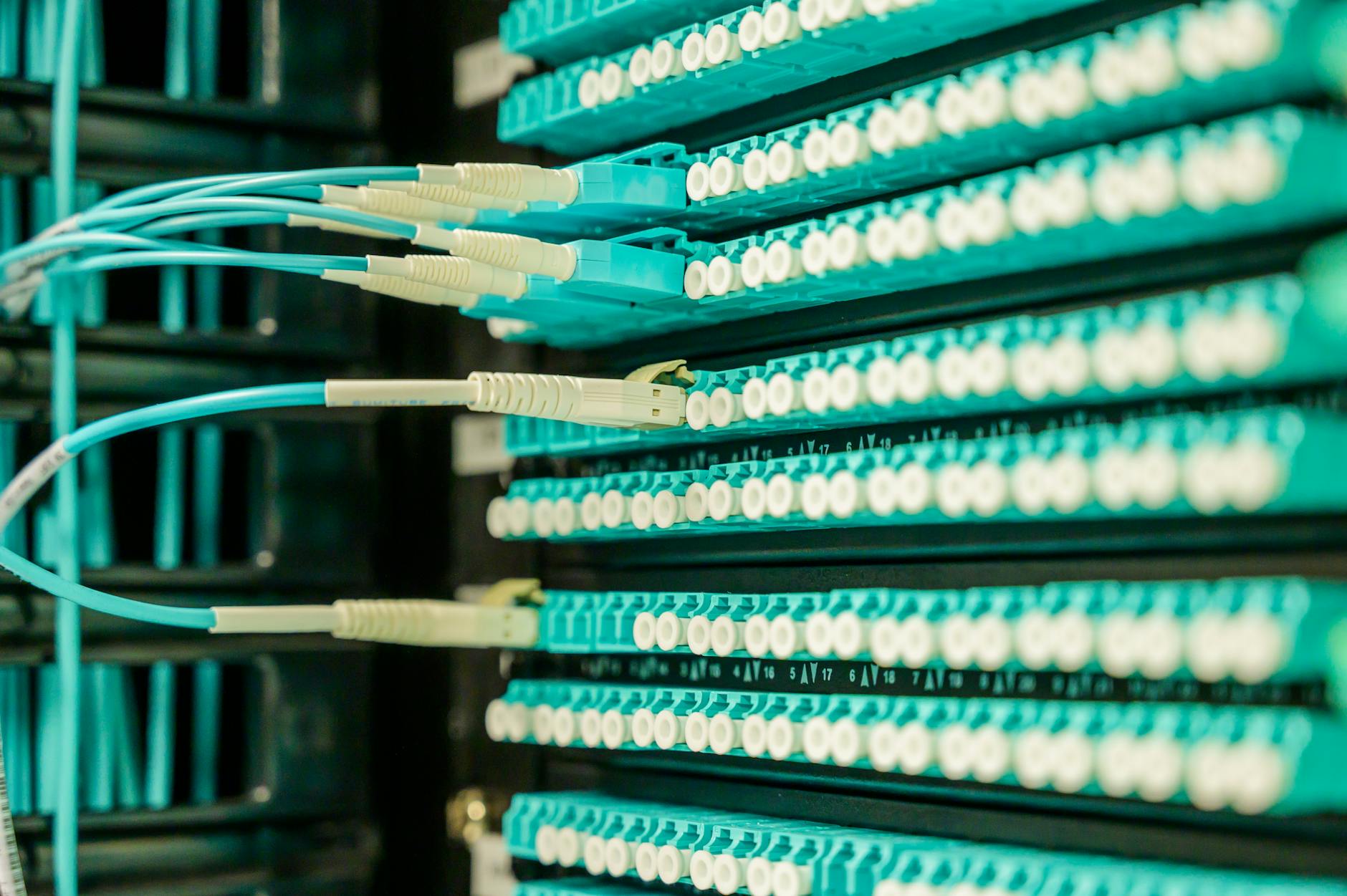
Layer 3 Switch Routing Capabilities
Router on a stick is so 1999. If you’re still relying on that method for inter-VLAN routing, you’re probably also rocking a flip phone and dial-up internet.
Modern networks demand modern solutions, and that’s where Layer 3 switches come in. These powerful devices combine the best of both worlds – the high-speed switching capabilities of a traditional Layer 2 switch with the routing capabilities of a dedicated router.
Unlike their Layer 2 counterparts that only make forwarding decisions based on MAC addresses, Layer 3 switches can route packets between different VLANs using IP addresses. The magic happens in silicon – with specialized ASICs (Application-Specific Integrated Circuits) that can perform routing functions at wire speed.
What makes Layer 3 switches so impressive? For starters, they handle inter-VLAN routing internally, eliminating the bottleneck created when traffic has to leave the switch to be routed by an external device. That’s like having a freeway with no exits or on-ramps to slow things down.
Here’s what you can expect from a typical enterprise-grade Layer 3 switch:
- Routing protocols support (OSPF, EIGRP, BGP)
- Static routing capabilities
- Access control lists
- Quality of Service features
- High-speed backplane for internal routing
- Support for thousands of routing table entries
Most major networking vendors offer Layer 3 switches, from Cisco’s Catalyst series to Juniper’s EX Series and Arista’s platforms. The specific routing capabilities vary by model and price point, but even entry-level Layer 3 switches today offer more than enough power for most business environments.
SVI (Switched Virtual Interface) Configuration
SVIs are the secret sauce that makes Layer 3 switches tick. Think of them as virtual interfaces that represent entire VLANs in the routing world.
When you create an SVI for a particular VLAN, you’re essentially telling the switch, “Hey, I want you to act as the default gateway for all devices in this VLAN.” The switch then handles all the routing between that VLAN and any other networks it knows about.
Configuring SVIs is surprisingly straightforward. Here’s a basic example in Cisco IOS syntax:
Switch(config)# interface vlan 10
Switch(config-if)# ip address 192.168.10.1 255.255.255.0
Switch(config-if)# no shutdown
Just like that, you’ve created a Layer 3 interface for VLAN 10 with an IP address that will serve as the default gateway for all devices in that VLAN.
But wait, there’s more to consider:
- SVI State: An SVI will only be active if the corresponding VLAN exists and has at least one active port.
- Routing Protocols: Don’t forget to include your SVIs in your routing protocol configurations if you want to advertise these networks.
- IP Helper Addresses: Configure these on your SVIs to forward broadcast traffic like DHCP requests to your servers.
- Access Control: Apply ACLs directly to SVIs to control traffic flow between VLANs.
- Secondary IP Addresses: You can configure multiple IP addresses on a single SVI for migration or special routing scenarios.
The beauty of SVIs is their flexibility. You can create or remove them without affecting the physical switch configuration, making network changes much less disruptive.
Here’s a real-world example: imagine you have a company with separate VLANs for Marketing, Engineering, and Finance departments. By creating SVIs for each department’s VLAN, you can implement different security policies for each group while still allowing controlled communication between them – all without a single external router.
Performance Considerations When Choosing Routing Methods
Not all inter-VLAN routing methods are created equal. The performance difference between various approaches can be dramatic, especially as your network scales.
The traditional router-on-a-stick method is like forcing all traffic between neighborhoods to use a single bridge – it works, but it creates a serious bottleneck. Even with a Gigabit uplink, you’re limited to 1 Gbps (or maybe 2 Gbps with link aggregation) of total inter-VLAN traffic.
Layer 3 switches blow this limitation out of the water. With routing happening on the switch’s backplane, inter-VLAN traffic can flow at speeds up to the switch’s total capacity – often hundreds of gigabits per second.
Here’s a quick comparison:
| Routing Method | Max Throughput | Latency | Scalability | Cost |
|---|---|---|---|---|
| Router-on-a-stick | Limited by uplink (typically 1-10 Gbps) | Higher | Poor | Lower initial cost |
| Layer 3 Switch | Switch backplane capacity (can be 100+ Gbps) | Lower | Excellent | Higher initial cost |
| Multi-layer Switch | Varies by design | Medium | Good | Medium |
Beyond raw throughput, there are other performance factors to consider:
CPU Utilization: External routers process packets in software, which is CPU-intensive. Layer 3 switches handle most routing in hardware ASICs, freeing up CPU resources for management functions.
Latency: Every time a packet has to leave the switch to be routed, you’re adding latency. Internal routing within a Layer 3 switch can be orders of magnitude faster – we’re talking microseconds versus milliseconds.
Memory Requirements: Routing tables, ARP caches, and protocol overhead all consume memory. Modern Layer 3 switches have ample memory to handle these requirements, but it’s something to watch when comparing models.
Convergence Time: If a link fails, how quickly can your routing solution adapt? Layer 3 switches running modern routing protocols can often converge in seconds or even sub-second timeframes.
The bottom line? If performance matters in your network (and when doesn’t it?), Layer 3 switches are almost always the better choice for inter-VLAN routing.
Scaling Your Inter-VLAN Routing Solution
Networks are living things – they grow, evolve, and sometimes mutate in unexpected ways. Planning for scale from the beginning will save you countless headaches down the road.
Start by asking the tough questions: How many VLANs will you need today? How many might you need in three years? Five years? What about traffic patterns – which VLANs will communicate with each other most frequently?
When planning a scalable inter-VLAN routing solution, consider these key factors:
Hierarchical Design: Implement a core-distribution-access model where Layer 3 boundaries are pushed as close to the edge as makes sense for your organization.
Hardware Selection: Choose switches with headroom for growth in terms of routing table size, packet forwarding capacity, and port density.
IP Address Planning: Use a well-designed IP addressing scheme that allows for VLAN additions without major renumbering exercises.
Route Summarization: Keep routing tables manageable by implementing thoughtful route summarization at key points in your network.
Monitoring and Capacity Planning: Implement tools to track inter-VLAN traffic patterns so you can identify bottlenecks before they impact users.
One of the most effective scaling strategies is to implement distributed inter-VLAN routing. Instead of forcing all traffic through a central routing point, place Layer 3 capabilities at strategic locations in your network.
For instance, if you have multiple buildings, each with its own set of VLANs, you might place a Layer 3 switch in each building. Traffic between VLANs in the same building stays local, while only inter-building traffic traverses your core.
This approach has several benefits:
- Improved Performance: Local traffic stays local, reducing congestion on uplinks.
- Enhanced Redundancy: A failure in one building doesn’t necessarily affect routing in others.
- Simplified Troubleshooting: Problems can be isolated more easily.
- Better Security Control: Access control policies can be applied at multiple points.
For the largest environments, consider implementing routing protocols that support areas or regions, like OSPF or IS-IS. These protocols allow you to segment your routing domain, further improving stability and performance.
And remember, scaling isn’t just about adding more – sometimes it’s about being smarter with what you have. Features like route filtering, policy-based routing, and intelligent path selection can help you make the most of your existing infrastructure while accommodating growth.
The golden rule of scaling inter-VLAN routing? Always leave yourself room to grow. That means extra capacity, spare ports, and flexible designs that can adapt as your requirements evolve.
Securing VLAN Communications

Common VLAN security vulnerabilities to watch for
Networks segmented with VLANs aren’t automatically secure. In fact, several sneaky vulnerabilities can compromise your carefully designed network if you’re not paying attention.
VLAN hopping tops the list of attacks that keep network admins up at night. Attackers use this technique to jump from one VLAN to another, bypassing your security boundaries entirely. There are two main flavors of this attack:
- Switch spoofing – The attacker configures their device to act like a trunking switch and negotiates a trunk link. Once established, they can access traffic from multiple VLANs.
- Double tagging – This clever attack exploits how switches process VLAN tags. The attacker sends frames with two VLAN tags. The first switch removes the outer tag and forwards the frame, but the inner tag remains intact, allowing the frame to reach a VLAN it shouldn’t access.
But VLAN hopping isn’t the only threat. Many organizations fall victim to misconfigured native VLANs. When you leave the native VLAN (typically VLAN 1) in its default state, you’re practically rolling out the red carpet for attackers to access untagged traffic.
Then there’s the issue of weak VLAN boundaries. If your routing rules between VLANs are too permissive, you might as well not have VLANs at all. I’ve seen companies create beautiful VLAN structures only to punch so many holes in their inter-VLAN routing policies that separation becomes meaningless.
Another common weakness? MAC address spoofing. Attackers can forge MAC addresses to impersonate legitimate devices on your VLANs, bypassing MAC-based filters and accessing restricted network segments.
Don’t forget about ARP poisoning either. This attack manipulates the ARP tables of devices on your network, redirecting traffic through the attacker’s machine and enabling them to sniff data between VLANs.
Implementing VLAN access control lists
VLANs create network segments, but access control lists (ACLs) build the actual security walls between them. Think of VLANs as rooms in a building and ACLs as the locks on the doors.
First, you need to create VLAN ACLs (VACLs) that filter traffic within and between your VLANs. Unlike router ACLs that only filter routed traffic, VACLs can filter all packets, including non-routed traffic within the same VLAN.
For Cisco environments, the basic syntax looks something like this:
Switch(config)# vlan access-map MAP-NAME [sequence-number]
Switch(config-access-map)# action {forward | drop}
Switch(config-access-map)# match {ip address {ACL-NUMBER | ACL-NAME} | mac address MAC-ACL}
But the real power comes from designing intelligent ACL rules. Start with these principles:
- Default deny – Block everything, then only allow what’s needed. This approach minimizes your attack surface.
- Least privilege – Only grant the minimum access required for systems to function.
- Layer specificity – Create ACLs that work at both Layer 2 (MAC addresses) and Layer 3 (IP addresses).
A robust ACL implementation might look like this:
- Restrict access to management VLANs from user VLANs
- Block direct communication between guest and internal networks
- Filter traffic based on protocol to prevent unauthorized services
- Implement time-based access controls for maintenance windows
Don’t make the rookie mistake of creating overly complex ACLs that are impossible to maintain. I’ve seen network engineers create 500-line ACLs that nobody could understand six months later.
Instead, use named ACLs with clear comments and organize them logically. This approach makes troubleshooting much easier when issues inevitably arise.
Remember to place your ACLs strategically. For inbound filtering, place them as close to the source as possible. For outbound, place them near the destination. This minimizes unnecessary processing and reduces the risk of misconfiguration.
Private VLANs for enhanced isolation
When regular VLANs don’t provide enough separation, private VLANs (PVLANs) step in as your isolation specialists. They’re perfect for scenarios where devices within the same IP subnet need separation from each other.
PVLANs create a hierarchical structure with three types of VLAN segments:
- Primary VLAN – This is the main VLAN that contains all the ports in the private VLAN domain.
- Community VLANs – Devices in these VLANs can communicate with each other and with the primary VLAN, but not with other community VLANs.
- Isolated VLANs – Devices here can only communicate with the primary VLAN. They’re completely isolated from other devices, even those in the same isolated VLAN.
This setup is a game-changer in multi-tenant environments like hosting providers, where customers share the same IP subnet but should never see each other’s traffic.
To configure private VLANs on a Cisco switch, you’d use commands like:
Switch(config)# vlan 100
Switch(config-vlan)# private-vlan primary
Switch(config-vlan)# exit
Switch(config)# vlan 101
Switch(config-vlan)# private-vlan isolated
Switch(config-vlan)# exit
Switch(config)# vlan 100
Switch(config-vlan)# private-vlan association 101
The real magic happens when you associate ports with these private VLANs. You can designate ports as:
- Promiscuous – Can communicate with all ports in the primary and secondary VLANs
- Host – Belong to a secondary VLAN and have restricted communication
This configuration creates true micro-segmentation within your existing VLAN structure, dramatically reducing the attack surface between devices.
A practical implementation might involve isolating internet-facing servers that don’t need to communicate with each other but must reach a shared gateway, or separating IoT devices that only need to talk to a central controller.
Monitoring inter-VLAN traffic for suspicious activity
Setting up security controls is just half the battle. Without proper monitoring, you won’t know if someone’s bypassing your defenses until it’s too late.
Start by implementing traffic mirroring (SPAN or port mirroring) to capture inter-VLAN traffic for analysis. This gives your security tools visibility into communication between different network segments.
Next, deploy NetFlow or sFlow collection to analyze traffic patterns. These technologies provide metadata about your network flows without capturing full packets, making them efficient for ongoing monitoring.
Look for these red flags in your inter-VLAN traffic:
- Unexpected protocol usage between VLANs
- Communication attempts between VLANs that should be isolated
- Unusual data transfer volumes or patterns
- Traffic to/from unexpected MAC or IP addresses
- Authentication failures at VLAN boundaries
Don’t just collect data—analyze it. Use security information and event management (SIEM) tools to correlate VLAN security events with other security data. This gives you context and helps identify sophisticated attacks that might otherwise fly under the radar.
Set up automated alerts for potential VLAN security violations. These might include:
- Multiple MAC addresses appearing on a port (potential VLAN hopping)
- Trunk negotiation attempts from non-switch ports
- Unusual routing patterns between VLANs
- Traffic with double VLAN tags
For larger networks, consider implementing behavioral analytics that establish baselines of normal inter-VLAN communication and alert you when deviations occur. This approach catches even unknown attack methods because it focuses on behavior rather than signatures.
Regular security audits of your VLAN configuration are essential. Use automated tools to validate that your actual VLAN implementation matches your security policy. I’ve seen too many networks where temporary changes during troubleshooting became permanent vulnerabilities.
Finally, document your normal inter-VLAN traffic patterns. This documentation becomes invaluable during incident response, helping you quickly identify what’s unusual and potentially malicious.
By combining strong VLAN security controls with vigilant monitoring, you create a defense-in-depth strategy that’s much harder for attackers to penetrate. Remember that VLANs alone aren’t security mechanisms—they’re network segmentation tools that become security assets only when properly protected and monitored.
VLANs and inter-VLAN routing are foundational networking concepts that enable efficient network segmentation while maintaining necessary communication paths between different network segments. From understanding the fundamentals of VLANs to implementing advanced routing methods, proper implementation can significantly enhance network performance, security, and manageability. Best practices in VLAN configuration, combined with appropriate routing techniques, create a robust network infrastructure that can adapt to growing business needs.
As networks continue to evolve and expand, mastering these concepts becomes increasingly valuable for network administrators. Whether you’re managing a small business network or a large enterprise infrastructure, applying the security principles discussed will help protect your segmented network from potential threats. Start implementing these VLAN and inter-VLAN routing strategies today to build a more efficient, secure, and scalable network environment for your organization.










