Deploying Aruba Switches with Aruba Central
Deploying Aruba Switches with Aruba Central
Are you tired of the complexities involved in managing your network infrastructure? 🤔 Imagine a world where deploying and managing switches is as simple as a few clicks. Welcome to the realm of Aruba Central and its seamless integration with Aruba Switches!
In today’s fast-paced digital landscape, businesses demand network solutions that are not only powerful but also easy to deploy and manage. Aruba Central, coupled with Aruba Switches, offers just that – a robust, cloud-native platform that simplifies network operations while enhancing performance and security. Whether you’re a seasoned network administrator or new to the field, this guide will walk you through the process of deploying Aruba Switches with Aruba Central, unlocking a world of possibilities for your network infrastructure.
From understanding the basics of Aruba Central to optimizing your network’s performance, we’ll cover everything you need to know. Let’s dive in and explore how this powerful combination can revolutionize your network management experience!
Understanding Aruba Central
Cloud-based network management benefits
Cloud-based network management offers numerous advantages for organizations deploying Aruba switches. Here are some key benefits:
- Centralized control
- Reduced hardware costs
- Automatic updates
- Scalability
- Remote access
| Benefit | Description |
|---|---|
| Centralized control | Manage all switches from a single interface |
| Reduced hardware costs | No need for on-premises management servers |
| Automatic updates | Always have the latest features and security patches |
| Scalability | Easily add new switches as your network grows |
| Remote access | Manage your network from anywhere with internet access |
Key features for switch deployment
Aruba Central provides several essential features that streamline the switch deployment process:
- Zero-touch provisioning
- Template-based configuration
- Firmware management
- Network visualization
- Automated compliance checks
These features significantly reduce the time and effort required to deploy and manage Aruba switches, ensuring a smooth and efficient process.
Integration with Aruba ecosystem
Aruba Central seamlessly integrates with other Aruba products, creating a cohesive network infrastructure. This integration enables:
- Unified management of switches, access points, and controllers
- Consistent policy enforcement across the network
- Enhanced visibility into network performance and security
By leveraging the Aruba ecosystem, organizations can achieve a more robust and efficient network infrastructure. Now that we’ve explored the fundamentals of Aruba Central, let’s move on to preparing for the deployment process.
Preparing for Deployment

A. Network assessment and planning
Before deploying Aruba switches with Aruba Central, a thorough network assessment and planning phase is crucial. This step ensures a smooth deployment process and optimal network performance. Here are key considerations:
- Network topology analysis
- Bandwidth requirements
- Scalability needs
- Redundancy planning
| Assessment Area | Key Questions |
|---|---|
| Current Infrastructure | What existing hardware is in place? |
| Traffic Patterns | What are the peak usage times and data flows? |
| Future Growth | How will network needs evolve in the next 2-5 years? |
| Security Requirements | What level of network segmentation is needed? |
B. Compatibility check
Ensuring compatibility between Aruba switches and Aruba Central is essential. This involves:
- Verifying switch model compatibility with Aruba Central
- Checking for any known issues or limitations
- Reviewing documentation for specific model requirements
C. Licensing requirements
Proper licensing is crucial for leveraging all features of Aruba Central. Consider:
- Types of licenses available (Foundation, Advanced, Premium)
- Duration of licenses (1, 3, 5, or 7 years)
- Number of devices to be managed
D. Firmware considerations
Up-to-date firmware is vital for security and performance. Key steps include:
- Identifying current firmware versions on existing switches
- Determining the latest compatible firmware for Aruba Central
- Planning for any necessary firmware upgrades
- Testing firmware in a controlled environment before full deployment
With these preparatory steps completed, you’ll be well-positioned to move forward with the initial setup of your Aruba switches in Aruba Central.
Initial Setup

Creating an Aruba Central account
To begin your journey with Aruba Central, you’ll need to create an account. This process is straightforward and can be completed in a few simple steps:
- Visit the Aruba Central website
- Click on the “Sign Up” or “Create Account” button
- Fill in the required information, including:
- Your name
- Company details
- Email address
- Password
Once your account is created, you’ll have access to the Aruba Central dashboard, where you can manage your network devices efficiently.
Adding switches to inventory
After setting up your account, the next step is to add your Aruba switches to the inventory. This process involves:
- Navigating to the “Devices” section in Aruba Central
- Clicking on “Add Devices”
- Entering the serial numbers of your switches
- Assigning licenses to each switch
| Method | Pros | Cons |
|---|---|---|
| Manual entry | Precise control | Time-consuming for large deployments |
| CSV upload | Efficient for multiple devices | Requires careful preparation of CSV file |
| API integration | Automated and scalable | Requires technical expertise |
Configuring switch groups
Switch groups in Aruba Central allow you to manage multiple switches with similar configurations efficiently. To set up switch groups:
- Go to the “Groups” section in Aruba Central
- Create a new group by clicking “Add Group”
- Name your group and select “Switches” as the device type
- Add switches to the group by selecting from your inventory
Setting up templates
Templates are crucial for streamlining switch configurations. To create and apply templates:
- Navigate to the “Configuration” section
- Select “Templates” and click “Create Template”
- Choose the switch model and firmware version
- Define your configuration settings
- Save and apply the template to your switch group
By utilizing templates, you can ensure consistency across your network and simplify the deployment process for multiple switches.
Deployment Process
Zero-touch provisioning
Zero-touch provisioning (ZTP) streamlines the deployment of Aruba switches, eliminating the need for manual configuration. This automated process allows network administrators to deploy switches quickly and efficiently, reducing potential errors and saving time.
Key benefits of ZTP:
- Minimizes human intervention
- Reduces deployment time
- Ensures consistency across multiple devices
- Lowers operational costs
| ZTP Step | Description |
|---|---|
| 1. Connect | Plug in the switch and connect to the network |
| 2. Discover | Switch automatically discovers Aruba Central |
| 3. Authenticate | Device authenticates with Central using its serial number |
| 4. Configure | Central pushes pre-defined configuration to the switch |
| 5. Operate | Switch becomes fully operational with minimal manual effort |
Manual configuration options
While ZTP is efficient, manual configuration options provide flexibility for specific network requirements or troubleshooting purposes.
Common manual configuration methods:
- CLI (Command Line Interface)
- Web GUI
- Aruba Central portal
These methods allow administrators to fine-tune switch settings, implement custom configurations, and address unique network needs that may not be covered by automated processes.
Bulk deployment strategies
For large-scale deployments, bulk strategies are essential to maintain efficiency and consistency. Aruba Central offers several approaches to facilitate bulk deployments:
- Configuration templates
- Device groups
- CSV-based provisioning
| Strategy | Best Use Case |
|---|---|
| Templates | Standardized configurations across multiple switches |
| Device groups | Managing switches with similar roles or locations |
| CSV provisioning | Rapid deployment of numerous devices with varied configurations |
By leveraging these bulk deployment strategies, network administrators can scale their Aruba switch deployments effectively, ensuring a smooth and consistent rollout across the organization.
Advanced Configuration
VLANs and trunking
VLANs and trunking are essential components of network segmentation and efficiency. In Aruba switches, configuring VLANs allows for logical separation of network traffic, while trunking enables the transmission of multiple VLAN data over a single physical link.
To set up VLANs:
- Access the switch CLI
- Create VLANs using the
vlancommand - Assign ports to VLANs with
interfaceandswitchportcommands
For trunking:
- Identify trunk ports
- Configure trunk mode using
switchport mode trunk - Specify allowed VLANs with
switchport trunk allowed vlan
| VLAN Type | Purpose | Example |
|---|---|---|
| Data VLAN | Regular network traffic | VLAN 10 |
| Voice VLAN | VoIP traffic | VLAN 20 |
| Management VLAN | Switch management | VLAN 99 |
Access control lists (ACLs)
ACLs are crucial for network security and traffic management. Aruba switches support both standard and extended ACLs, allowing fine-grained control over network access.
Key steps for implementing ACLs:
- Define ACL rules
- Apply ACLs to interfaces or VLANs
- Verify ACL functionality
Quality of Service (QoS) settings
QoS ensures critical applications receive priority treatment. Aruba switches offer advanced QoS capabilities, including traffic classification, marking, and queuing.
To configure QoS:
- Identify traffic types
- Create class maps
- Define policy maps
- Apply policies to interfaces
| QoS Level | Traffic Type | Priority |
|---|---|---|
| Voice | VoIP calls | Highest |
| Video | Video conferencing | High |
| Critical Data | Database transactions | Medium |
| Best Effort | General web browsing | Low |
Stacking configurations
Stacking allows multiple switches to operate as a single logical unit, simplifying management and increasing redundancy. Aruba switches support various stacking technologies, including VSF (Virtual Switching Framework).
To configure stacking:
- Connect stack members physically
- Enable stacking feature
- Assign stack member IDs
- Configure stack parameters
Port mirroring
Port mirroring is valuable for network troubleshooting and monitoring. It allows traffic from one or more ports to be copied to a designated monitoring port.
Steps to set up port mirroring:
- Identify source and destination ports
- Configure mirroring session
- Verify mirroring functionality
Now that we’ve covered advanced configuration options, let’s explore how to effectively monitor and manage your Aruba switches using Aruba Central’s powerful features.
Monitoring and Management

Real-time analytics dashboard
Aruba Central provides a comprehensive real-time analytics dashboard that offers network administrators a bird’s-eye view of their entire network infrastructure. This powerful tool allows for quick identification of potential issues and performance bottlenecks.
Key features of the dashboard include:
- Network health metrics
- Device status and performance
- Traffic patterns and bandwidth utilization
- User and client device information
| Metric | Description | Importance |
|---|---|---|
| Network Health | Overall status of network devices | Critical |
| Bandwidth Usage | Current and historical data traffic | High |
| Client Count | Number of connected devices | Medium |
| Alert Status | Active and resolved issues | High |
Alerts and notifications setup
Setting up alerts and notifications in Aruba Central ensures that network administrators are promptly informed of any critical events or anomalies. This proactive approach minimizes downtime and enhances overall network reliability.
To configure alerts effectively:
- Define alert thresholds based on network requirements
- Choose appropriate notification channels (email, SMS, push notifications)
- Set up alert escalation policies for critical issues
- Customize alert messages for clear and actionable information
Troubleshooting tools
Aruba Central offers a suite of troubleshooting tools that simplify the process of identifying and resolving network issues. These tools provide deep insights into network performance and help administrators quickly pinpoint the root cause of problems.
Key troubleshooting features include:
- Network topology visualization
- Packet capture and analysis
- Remote console access
- Device and client tracing
Firmware updates through Central
Keeping switch firmware up-to-date is crucial for maintaining security and performance. Aruba Central streamlines this process by allowing administrators to manage firmware updates centrally. This feature ensures that all switches in the network are running the latest firmware version with minimal manual intervention.
Benefits of centralized firmware updates:
- Scheduled updates during maintenance windows
- Batch updates for multiple devices
- Automatic rollback in case of update failures
- Compliance reporting for firmware versions
Security Features
Role-based access control
Role-based access control (RBAC) is a crucial security feature in Aruba switches, allowing administrators to fine-tune user permissions based on their roles within the organization. By implementing RBAC, you can:
- Limit access to sensitive network resources
- Enforce the principle of least privilege
- Simplify user management and auditing
Here’s a comparison of common RBAC roles in Aruba switches:
| Role | Access Level | Typical Users |
|---|---|---|
| Admin | Full access to all switch functions | Network administrators |
| Operator | Limited configuration and monitoring | NOC personnel |
| Read-only | View-only access to switch status | Help desk staff |
| Guest | Extremely limited access | Temporary users |
802.1X authentication
802.1X authentication provides port-based network access control, ensuring that only authorized devices can connect to your network. Key benefits include:
- Enhanced security through device-level authentication
- Integration with existing authentication servers (e.g., RADIUS)
- Support for various EAP methods
MAC-based security
MAC-based security offers an additional layer of protection by:
- Allowing or denying access based on device MAC addresses
- Creating whitelists or blacklists of known devices
- Providing a simpler alternative to 802.1X for devices that don’t support it
Port security options
Aruba switches offer various port security options to protect against unauthorized access and potential threats:
- Port isolation: Prevents communication between devices on the same VLAN
- Storm control: Limits broadcast, multicast, and unknown unicast traffic
- DHCP snooping: Protects against rogue DHCP servers and IP spoofing
By implementing these security features, you can significantly enhance the overall security posture of your network infrastructure. Next, we’ll explore how to optimize the performance of your Aruba switches to ensure they operate at peak efficiency.
Optimizing Performance
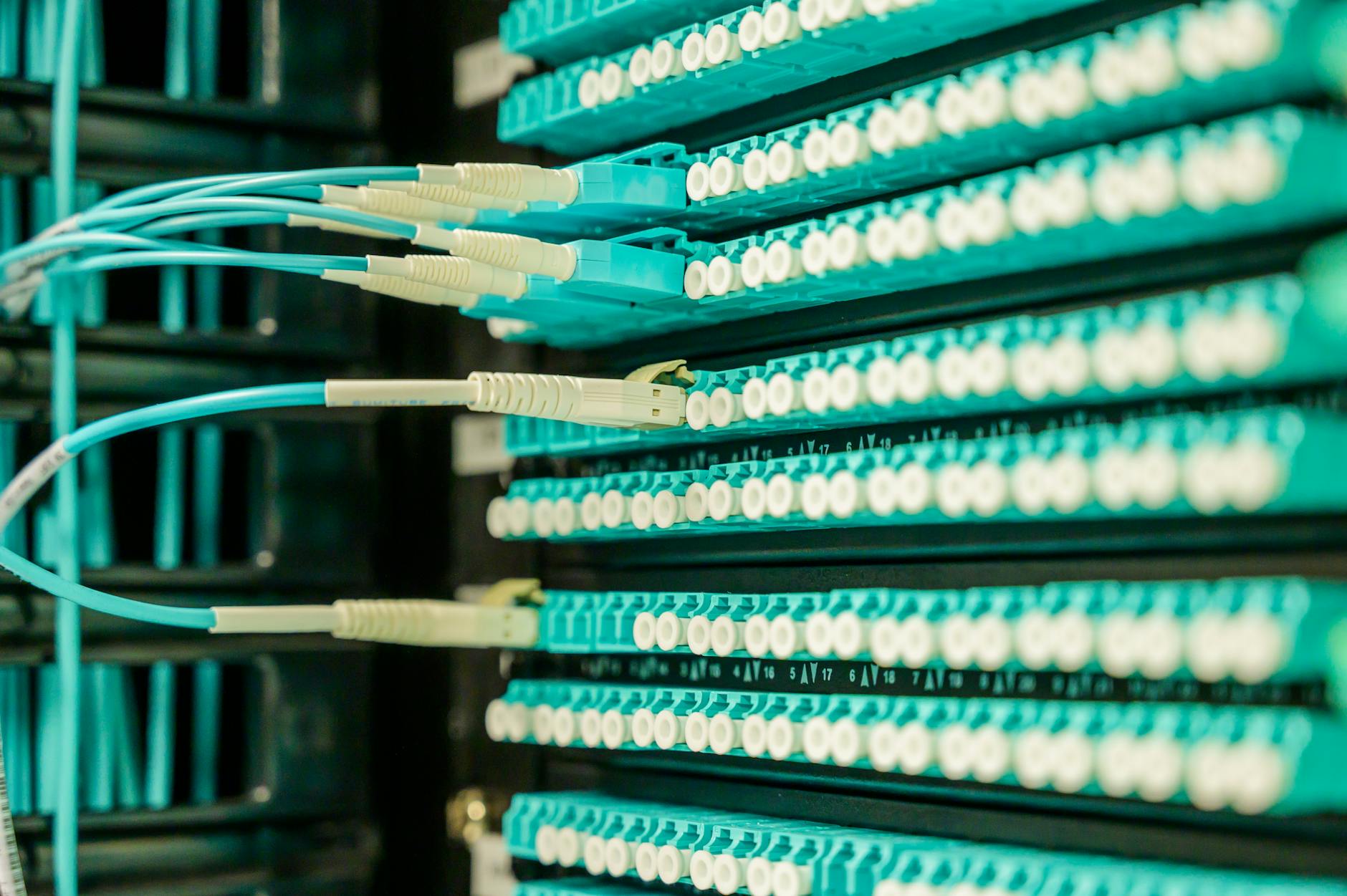
Traffic analysis and optimization
To maximize network efficiency, it’s crucial to implement effective traffic analysis and optimization techniques. Aruba Central provides powerful tools to achieve this:
- Real-time traffic monitoring
- Bandwidth allocation
- Quality of Service (QoS) policies
- Application-aware routing
By leveraging these features, network administrators can ensure optimal performance across the network. Here’s a comparison of traffic optimization techniques:
| Technique | Benefits | Use Case |
|---|---|---|
| QoS policies | Prioritize critical traffic | VoIP, video conferencing |
| Bandwidth allocation | Prevent resource hogging | Large file transfers |
| Application-aware routing | Optimize specific app performance | Cloud-based services |
Power management features
Aruba switches offer advanced power management capabilities that contribute to both energy efficiency and cost savings. Key features include:
- PoE (Power over Ethernet) scheduling
- Dynamic power allocation
- Energy-efficient Ethernet (EEE)
These features allow for intelligent power distribution and conservation, reducing overall energy consumption without compromising network performance.
Automated network healing
Aruba Central’s automated network healing capabilities ensure minimal downtime and optimal performance. This feature:
- Detects network issues in real-time
- Initiates self-healing processes
- Reroutes traffic around problem areas
- Provides detailed reports for further analysis
By implementing these advanced features, network administrators can significantly improve network reliability and reduce manual intervention. This proactive approach to network management leads to enhanced user experience and increased productivity across the organization.

Deploying Aruba switches with Aruba Central offers a streamlined approach to network management, providing organizations with a powerful and user-friendly solution. From initial setup to advanced configuration, the process ensures seamless integration and optimal performance. By leveraging Aruba Central’s comprehensive features, businesses can effectively monitor, secure, and manage their network infrastructure with ease.
As networks continue to evolve, embracing cloud-based management platforms like Aruba Central becomes increasingly crucial. By implementing this solution, organizations can enhance their network capabilities, improve operational efficiency, and stay ahead in the ever-changing landscape of enterprise networking. Take the next step in modernizing your network infrastructure by exploring Aruba Central’s capabilities and unlocking its full potential for your business.










