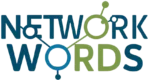Best Practices for Deploying and Managing Aruba AOS8
In today’s rapidly evolving technological landscape, deploying and managing a robust wireless network is crucial for ensuring seamless connectivity and optimal performance. Aruba AOS8, a cutting-edge network operating system, offers a comprehensive suite of features tailored to meet these demanding requirements. This lesson focuses on industry best practices for deploying and managing Aruba AOS8, emphasizing optimal configuration settings, security enhancements, and performance tuning techniques to ensure a robust and efficient wireless network.
1. Understanding Aruba AOS8 Architecture
Before diving into configuration and management, it is essential to understand the architecture of Aruba AOS8. Unlike previous versions, AOS8 introduces a centralized, controller-based architecture that separates management and control functions. This innovative architecture facilitates scalability, flexibility, and enhanced network performance.
-
Mobility Master: The Mobility Master acts as the nerve center of the network, serving as the centralized management entity. It provides a single point of configuration and policy enforcement, ensuring consistent and efficient management across the network infrastructure.
-
Controllers: These devices operate on the data plane, handling the traffic and executing policies as defined by the Mobility Master. Controllers are critical for maintaining high-speed data processing and enforcing security and management policies.
-
Access Points (APs): APs wirelessly connect to client devices, effectively extending the network’s reach. They are strategically placed to ensure comprehensive coverage and reliable connectivity for all users and devices.
2. Optimal Configuration Settings
To achieve optimal performance and reliability, it is crucial to configure Aruba AOS8 according to best practices:
-
Centralized Management: Utilize the Mobility Master to manage configurations centrally, ensuring consistency across the network. This centralized approach simplifies updates and troubleshooting, making it easier to maintain the network.
-
Hierarchical Configuration: Leverage the hierarchical configuration model to apply settings at various levels, such as global, group, and device-specific. This design offers greater flexibility and efficiency in managing large and complex networks.
-
Dynamic Segmentation: Implement dynamic segmentation to automate policy enforcement and simplify VLAN configuration. This feature allows for seamless and secure access for users and devices across the network, enhancing both security and user experience.
3. Security Enhancements
Security is a paramount concern for any wireless network. Aruba AOS8 provides several features to enhance network security: