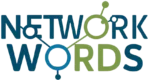Introduction
In today’s rapidly evolving network environments, the need for robust and flexible management of wireless networks has never been more critical. Organizations worldwide rely on seamless connectivity to drive business operations, enhance productivity, and provide superior user experiences. ArubaOS 8 (AOS8) addresses these needs by introducing a suite of advanced features and functionalities designed to enhance the management and performance of wireless networks. Within this framework, Mobility Controllers play a pivotal role. This lesson will guide you through the process of configuring and managing Mobility Controllers within AOS8, focusing on setup procedures, key configuration settings, and best practices to ensure optimal performance and security.
Understanding Mobility Controllers in AOS8
Mobility Controllers are the backbone of any Aruba wireless infrastructure, functioning as the central nervous system that manages all aspects of wireless connectivity. They handle critical tasks such as authentication, traffic routing, and policy enforcement, ensuring that users have fast, reliable, and secure access to network resources. In AOS8, Mobility Controllers are elevated with advanced capabilities that support seamless, reliable, and secure wireless networking, thus transforming how wireless networks are managed and optimized.
Key Features of AOS8 Mobility Controllers
-
Centralized Management:
- AOS8 enables centralized management of multiple controllers and networks, simplifying operations and reducing overhead. This centralized approach allows IT teams to configure, monitor, and troubleshoot networks from a single interface, streamlining processes and improving efficiency.
-
Seamless Roaming:
- With the introduction of features like MultiZone and AirMatch, AOS8 enhances user experience by providing seamless roaming and optimal channel utilization. Users can move freely throughout the network without experiencing drops or interruptions, which is vital for environments like hospitals, universities, and large enterprises.
-
Enhanced Security:
- Mobility Controllers in AOS8 come with robust security features, including advanced encryption, role-based access control, and integrated threat protection. These features ensure that data is safeguarded against unauthorized access and that the network remains resilient against potential threats.
Setting Up Mobility Controllers
Setting up Mobility Controllers in AOS8 involves several critical steps, from initial deployment to network integration. Below is a comprehensive guide to the setup process.
Step 1: Initial Setup
-
Hardware Installation:
- Begin by ensuring the physical installation of the Mobility Controller is complete. This includes securely mounting the device in a rack, connecting power sources, and establishing network connectivity to prepare the controller for configuration.
-
Accessing the Controller:
- Use a console cable to connect to the controller’s console port for initial configuration. Alternatively, if the default IP address is known, you can access the controller via SSH for a remote setup.
-
Initial Configuration Wizard:
- After accessing the controller’s command-line interface (CLI), the initial configuration wizard will guide you through basic setup tasks. This includes setting crucial parameters such as the hostname, domain name, and management IP address to establish the controller’s identity within the network.
Step 2: Network Integration
-
VLAN Configuration:
- Define VLANs to segment network traffic, which is crucial for managing broadcast domains and enhancing security. VLANs allow for efficient traffic management and can help isolate sensitive data from general network traffic.
-
IP Interfaces:
- Assign IP addresses to the controller’s interfaces, ensuring that each interface is correctly configured to communicate with the relevant network segments. Proper IP addressing is vital for network efficiency and communication across different segments.
-
Routing Configuration:
- Implement static or dynamic routing protocols to ensure that data packets are efficiently routed across the network. This step is essential for maintaining smooth data flow and connectivity between different network nodes.
Step 3: WLAN Configuration
-
SSID Configuration:
- Create and configure Service Set Identifiers (SSIDs) for your wireless networks. Define parameters like broadcast options, security policies, and authentication methods to tailor the wireless experience to specific organizational needs.
-
Radio Profiles:
- Configure radio profiles to optimize wireless performance. This includes setting channel widths, power levels, and enabling features like Band Steering to ensure that devices connect to the best available frequencies.
-
User Roles and Policies:
- Define user roles and apply policies to control access and manage bandwidth effectively. By tailoring network access based on user roles, you can prioritize critical applications and ensure fair distribution of network resources.
Key Configuration Settings
Once the basic setup is complete, focus on optimizing the Mobility Controller’s configuration to ensure high performance and security.
Role-Based Access Control (RBAC)
RBAC is essential for managing user permissions and access within the network. In AOS8, configure RBAC policies to define what resources users can access and what actions they can perform.
-
Define Roles:
- Create roles for different user groups, such as guests, employees, and administrators. By clearly defining roles, you can enforce security policies that align with organizational requirements.
-
Assign Policies:
- Apply policies to roles to control network access, bandwidth allocation, and application priorities. This ensures that network resources are used efficiently and that sensitive data remains protected.
AirMatch
AirMatch is an intelligent RF optimization feature in AOS8 that dynamically adjusts channel assignments and power levels to enhance wireless performance.
-
Enable AirMatch:
- Ensure AirMatch is enabled on your Mobility Controller to automatically manage RF conditions. This feature continuously evaluates the RF environment and makes adjustments to optimize network performance.
-
Monitor Performance:
- Regularly monitor AirMatch reports to understand channel utilization and interference levels. By reviewing these reports, you can gain insights into network performance and make informed decisions about potential adjustments.
Authentication and Encryption
Implement strong authentication and encryption mechanisms to secure wireless communications.
-
802.1X Authentication:
- Use 802.1X for secure user authentication, integrating with RADIUS servers for centralized management. This authentication method helps prevent unauthorized access and ensures that only verified users can connect to the network.
-
WPA3 Encryption:
- Enable WPA3 encryption to protect data with the latest security standards. WPA3 offers enhanced protection against eavesdropping and unauthorized data access, providing a more secure wireless environment.
No Attachment Found
- Enable WPA3 encryption to protect data with the latest security standards. WPA3 offers enhanced protection against eavesdropping and unauthorized data access, providing a more secure wireless environment.