Network Performance reports using Aruba Central
Network Performance reports using Aruba Central

Are you tired of navigating through complex network performance data? 🤯 Aruba Central’s Network Performance Reports might just be the solution you’ve been searching for. In today’s fast-paced digital world, maintaining optimal network performance is crucial for businesses of all sizes. However, the sheer volume of data and the intricacies involved in network management can be overwhelming.
Imagine having a powerful tool at your fingertips that not only simplifies network monitoring but also provides actionable insights to enhance your network’s efficiency and security. 🚀 Aruba Central’s comprehensive reporting features offer just that – a streamlined approach to understanding, analyzing, and optimizing your network performance. From setting up monitoring protocols to troubleshooting issues in real-time, this innovative platform has got you covered.
In this blog post, we’ll dive deep into the world of Aruba Central’s Network Performance Reports. We’ll explore how to harness its potential to transform your network management experience, boost security, and leverage advanced analytics for smarter decision-making. Whether you’re a seasoned IT professional or new to network management, join us as we uncover the secrets to mastering your network’s performance with Aruba Central. 🌟
Understanding Aruba Central’s Network Performance Reports

Key features of Aruba Central
Aruba Central offers a comprehensive suite of features designed to streamline network management and enhance performance. Some of its key features include:
- Centralized management
- Real-time monitoring
- AI-powered insights
- Automated troubleshooting
- Scalable cloud architecture
| Feature | Description |
|---|---|
| Centralized management | Single pane of glass for managing all network devices |
| Real-time monitoring | Continuous tracking of network health and performance |
| AI-powered insights | Intelligent analysis for proactive issue resolution |
| Automated troubleshooting | Guided workflows for rapid problem identification |
| Scalable cloud architecture | Flexible deployment options for growing networks |
Benefits of using Aruba Central for network monitoring
Implementing Aruba Central for network monitoring offers numerous advantages:
- Improved visibility: Gain comprehensive insights into network performance
- Reduced downtime: Proactively identify and resolve issues before they impact users
- Enhanced efficiency: Streamline operations with automated tasks and workflows
- Cost savings: Optimize resource allocation and reduce on-site visits
- Scalability: Easily manage networks of any size, from small businesses to large enterprises
Overview of available performance reports
Aruba Central provides a wide range of performance reports to help network administrators make informed decisions:
- Network health reports
- Device performance metrics
- Client connectivity statistics
- Application usage analytics
- Bandwidth utilization trends
These reports offer valuable insights into various aspects of network performance, enabling administrators to identify bottlenecks, optimize resource allocation, and ensure a seamless user experience. With this comprehensive view of network operations, organizations can make data-driven decisions to improve overall performance and reliability.
Setting Up Network Performance Monitoring
Configuring devices for reporting
To begin setting up network performance monitoring in Aruba Central, you’ll need to configure your devices for reporting. This process involves enabling the necessary features and ensuring proper communication between your network devices and the Aruba Central platform.
- Enable reporting features:
- Log in to your device’s management interface
- Navigate to the configuration section
- Activate performance monitoring and reporting options
- Configure data collection intervals:
- Set appropriate intervals for different metrics
- Balance between data granularity and system load
Establishing performance baselines
Once your devices are configured, it’s crucial to establish performance baselines. These baselines serve as reference points for normal network behavior, allowing you to easily identify deviations and potential issues.
| Metric | Recommended Baseline Period |
|---|---|
| Bandwidth utilization | 2-4 weeks |
| Latency | 1-2 weeks |
| Packet loss | 1-2 weeks |
| Device CPU/memory usage | 2-4 weeks |
Customizing report parameters
Aruba Central offers flexibility in customizing report parameters to suit your specific needs. This allows you to focus on the most relevant metrics for your network environment.
Key customization options:
- Select specific devices or device groups
- Choose relevant performance metrics
- Set thresholds for alerts and notifications
- Define time ranges for historical data analysis
Scheduling automated reports
To ensure consistent monitoring and timely insights, set up automated reports in Aruba Central. This feature allows you to receive regular updates on your network’s performance without manual intervention.
Steps to schedule reports:
- Navigate to the reporting section in Aruba Central
- Select the desired report type
- Choose frequency (daily, weekly, monthly)
- Specify recipients and delivery method (email, dashboard)
- Set start date and time for the automated schedule
By following these steps, you’ll have a robust network performance monitoring setup in Aruba Central, providing valuable insights for optimizing your network’s efficiency and reliability.
Analyzing Network Health and Performance

Interpreting bandwidth usage metrics
Bandwidth usage metrics are crucial for understanding your network’s performance. Aruba Central provides detailed insights into these metrics, allowing you to make informed decisions about capacity planning and resource allocation.
Key bandwidth metrics:
- Throughput (Mbps)
- Utilization (%)
- Peak usage times
- Data transfer volumes
| Metric | Importance | Action Items |
|---|---|---|
| Throughput | Indicates actual data transfer speed | Optimize if consistently low |
| Utilization | Shows how much of available bandwidth is used | Upgrade if consistently high |
| Peak usage | Helps identify high-demand periods | Schedule maintenance during off-peak hours |
| Data transfer | Tracks total data moved across the network | Set alerts for unusual spikes |
Assessing client connection quality
Client connection quality directly impacts user experience. Aruba Central offers tools to monitor and evaluate these connections, helping you maintain high-quality service.
Factors affecting connection quality:
- Signal strength
- Interference levels
- Roaming efficiency
- Latency and jitter
Identifying potential bottlenecks
Bottlenecks can severely impact network performance. By analyzing Aruba Central’s reports, you can pinpoint areas of congestion and take proactive measures to alleviate them.
Common bottlenecks include:
- Oversubscribed access points
- Saturated network links
- Misconfigured QoS policies
- Outdated hardware
Tracking application performance
Application performance tracking is essential for ensuring a smooth user experience. Aruba Central’s deep packet inspection capabilities allow you to monitor and optimize application-specific traffic.
Now that we’ve covered the key aspects of analyzing network health and performance, let’s explore how to troubleshoot network issues using Aruba Central’s powerful diagnostic tools.
Troubleshooting Network Issues with Aruba Central
Using real-time monitoring tools
Aruba Central’s real-time monitoring tools provide invaluable insights for network administrators. These tools offer a comprehensive view of network performance, allowing for immediate issue detection and resolution.
Key features of real-time monitoring include:
- Live traffic analysis
- Device health status
- Bandwidth utilization
- User experience metrics
Here’s a comparison of Aruba Central’s real-time monitoring capabilities:
| Feature | Benefit |
|---|---|
| Live traffic analysis | Identify bottlenecks and abnormal patterns |
| Device health status | Pinpoint failing or underperforming hardware |
| Bandwidth utilization | Optimize resource allocation |
| User experience metrics | Ensure quality of service for end-users |
Leveraging historical data for trend analysis
Historical data in Aruba Central enables administrators to identify long-term patterns and predict future issues. By analyzing past performance, you can:
- Detect recurring problems
- Plan for capacity upgrades
- Optimize network configurations
- Justify infrastructure investments
Diagnosing common network problems
Aruba Central simplifies the diagnosis of common network issues through its intuitive interface and powerful diagnostic tools. Administrators can quickly identify and resolve problems such as:
- Connectivity failures
- Performance degradation
- Security breaches
- Configuration errors
Implementing proactive alerts
Proactive alerts in Aruba Central help prevent issues before they impact users. By setting up customized alert thresholds, you can:
- Receive notifications for potential problems
- Automate responses to critical events
- Minimize downtime and service disruptions
- Improve overall network reliability
With these troubleshooting capabilities, Aruba Central empowers IT teams to maintain optimal network performance. Next, we’ll explore how to further optimize your network using Aruba Central’s advanced features.
Optimizing Network Performance
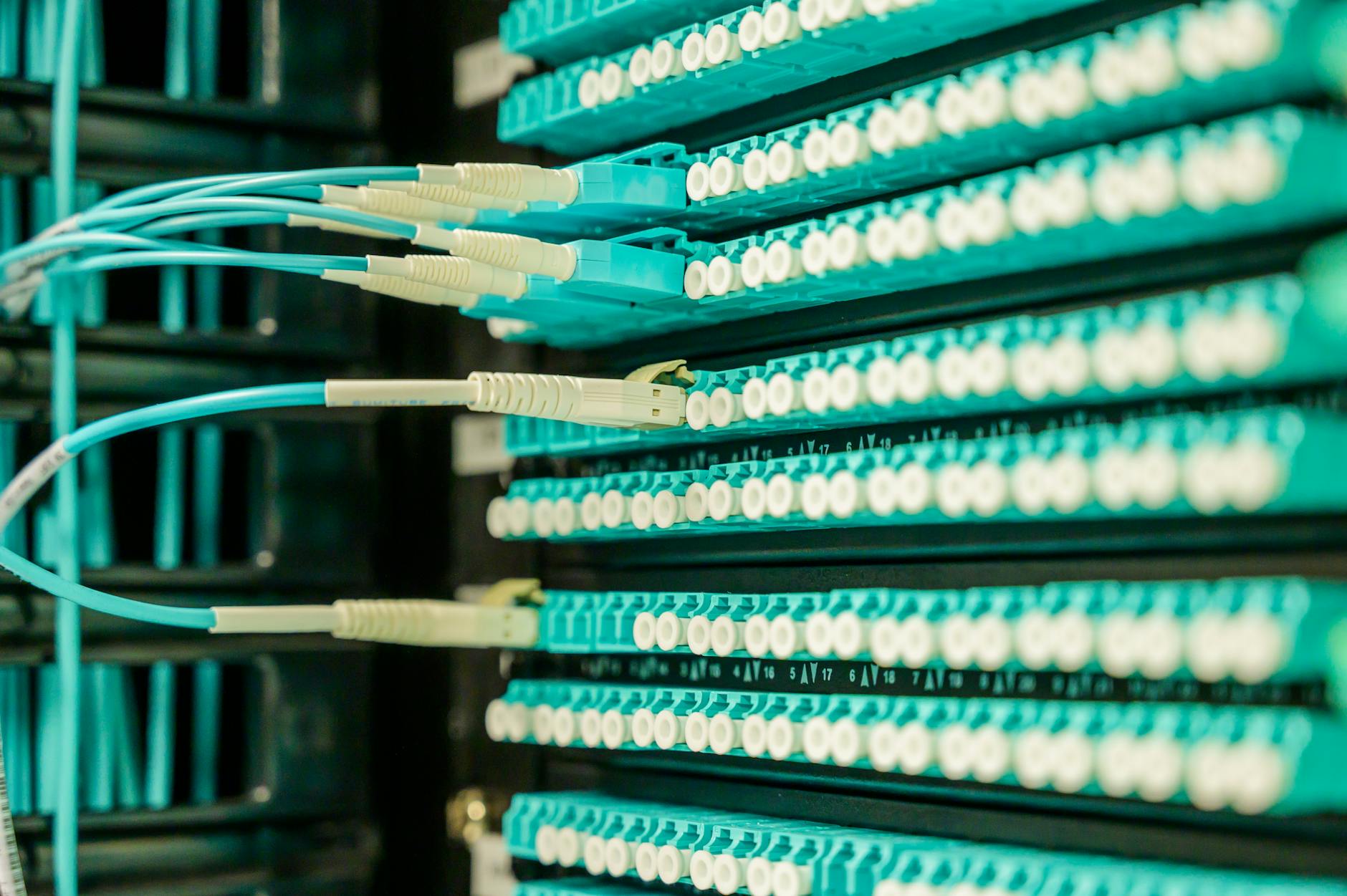
Fine-tuning network settings based on reports
Optimizing network performance starts with fine-tuning settings based on Aruba Central’s comprehensive reports. These reports provide valuable insights into network behavior, allowing administrators to make data-driven decisions.
Key areas to focus on when fine-tuning:
- Signal strength
- Channel utilization
- Client distribution
- Bandwidth consumption
By analyzing these metrics, you can adjust settings such as:
- Transmit power
- Channel selection
- Band steering
- QoS policies
Here’s a comparison of common settings and their impact:
| Setting | Impact on Performance |
|---|---|
| Transmit Power | Affects coverage area and interference |
| Channel Selection | Influences signal quality and throughput |
| Band Steering | Balances client load between 2.4GHz and 5GHz |
| QoS Policies | Prioritizes critical traffic |
Balancing network load across access points
Effective load balancing is crucial for maintaining optimal network performance. Aruba Central provides tools to visualize and manage client distribution across access points (APs).
Strategies for load balancing:
- Enable band steering to encourage 5GHz connections
- Implement client match technology
- Adjust AP power levels to influence client associations
- Configure load balancing thresholds
By evenly distributing clients, you can prevent individual APs from becoming overwhelmed, ensuring a smoother user experience across the network.
Improving Wi-Fi coverage and capacity
Now that we’ve addressed load balancing, let’s focus on enhancing overall Wi-Fi coverage and capacity. Aruba Central’s heat maps and coverage analysis tools are invaluable for identifying and resolving dead zones or areas of weak signal strength.
Steps to improve coverage and capacity:
- Analyze heat maps to identify coverage gaps
- Strategically place additional APs in underserved areas
- Optimize AP antenna positioning
- Consider upgrading to higher-capacity APs in high-density areas
Prioritizing critical applications and services
To ensure optimal performance for business-critical applications, it’s essential to implement proper prioritization. Aruba Central allows you to set up and manage Quality of Service (QoS) policies effectively.
Key considerations for prioritization:
- Identify mission-critical applications
- Assign appropriate QoS tags to traffic
- Configure WLAN QoS profiles
- Monitor application performance regularly
By prioritizing essential services, you can ensure that critical business operations run smoothly, even during periods of high network utilization. This approach not only improves user experience but also contributes to overall business productivity.
Enhancing Security with Performance Reports

Detecting unusual traffic patterns
Network performance reports in Aruba Central play a crucial role in enhancing security by identifying abnormal traffic patterns. These reports provide valuable insights into network behavior, allowing administrators to spot potential threats quickly.
- Common unusual traffic patterns:
- Sudden spikes in data transfer
- Unexpected outbound connections
- Unusual port or protocol usage
- Traffic from unfamiliar IP addresses
Aruba Central’s AI-powered analytics engine automatically flags these anomalies, enabling proactive threat mitigation.
Identifying potential security threats
Performance reports help pinpoint various security risks by correlating network data with known threat signatures. This early detection capability is essential for maintaining a robust security posture.
| Threat Type | Indicators in Performance Reports |
|---|---|
| Malware | Abnormal data exfiltration |
| DDoS | Sudden traffic surges |
| Data Breach | Unusual access patterns |
| Insider Threats | Unexpected privilege escalations |
Ensuring compliance with security policies
Aruba Central’s performance reports assist in maintaining adherence to security policies and industry regulations. By providing detailed insights into network usage and access patterns, these reports enable organizations to:
- Monitor user activity and resource access
- Track data flow and storage locations
- Verify encryption and authentication protocols
- Generate compliance audit trails
Integrating with other security tools
To maximize security effectiveness, Aruba Central’s performance reports can be integrated with various security tools and platforms. This integration creates a comprehensive security ecosystem, enhancing threat detection and response capabilities.
Key integration benefits:
- Centralized security management
- Automated incident response
- Enhanced threat intelligence sharing
- Streamlined forensic analysis
By leveraging these integrations, organizations can create a more robust and responsive security infrastructure, capable of addressing evolving cyber threats effectively.
Leveraging Advanced Analytics in Aruba Central
Utilizing AI-powered insights
Aruba Central’s advanced analytics harness the power of artificial intelligence to provide network administrators with deep, actionable insights. These AI-driven insights go beyond traditional monitoring, offering predictive analysis and proactive problem-solving capabilities.
Key benefits of AI-powered insights:
- Real-time anomaly detection
- Automated root cause analysis
- Intelligent capacity planning
- User experience optimization
By leveraging machine learning algorithms, Aruba Central can identify patterns and trends that might be invisible to human operators, enabling more efficient network management.
Predicting future network needs
One of the most valuable features of Aruba Central’s advanced analytics is its ability to forecast future network requirements. This predictive capability allows organizations to stay ahead of potential issues and plan for growth effectively.
| Prediction Type | Description | Benefits |
|---|---|---|
| Bandwidth Forecasting | Estimates future bandwidth needs based on historical data and growth trends | Prevents network congestion and ensures smooth operations |
| Device Lifecycle Management | Predicts when network devices may need replacement or upgrades | Reduces downtime and optimizes budget allocation |
| User Adoption Trends | Analyzes user behavior to predict future service demands | Enables proactive service enhancements and resource allocation |
Automating network optimization tasks
Aruba Central’s advanced analytics don’t just provide insights; they also enable automated actions to optimize network performance. This automation reduces the workload on IT teams and ensures that networks are always operating at peak efficiency.
Key automated tasks include:
- Dynamic bandwidth allocation
- Automatic firmware updates
- Self-healing network configurations
- Intelligent load balancing
These automated optimizations work in tandem with AI-powered insights and predictive analytics to create a self-improving network ecosystem. As we move forward, we’ll explore how these advanced features contribute to enhanced security measures in network management.
Aruba Central’s Network Performance Reports provide a comprehensive toolkit for IT administrators to monitor, analyze, and optimize their network infrastructure. From initial setup to advanced analytics, these reports offer invaluable insights into network health, performance, and security. By leveraging these tools, organizations can proactively identify and resolve issues, enhance overall network efficiency, and ensure a robust security posture.
As networks continue to evolve and grow in complexity, the importance of powerful monitoring and analytics tools cannot be overstated. Aruba Central stands out as a versatile solution that empowers IT teams to stay ahead of potential problems and make data-driven decisions. By fully utilizing the features discussed in this post, businesses can create more reliable, efficient, and secure network environments that support their digital transformation goals and drive long-term success.










